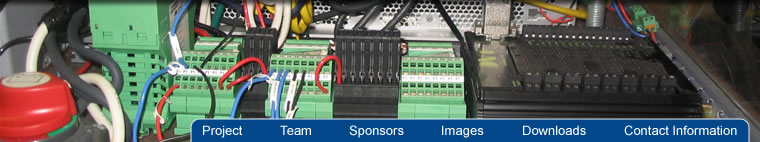The
vision system consists of multiple VIs that function to bring in the
processed image data from the Intellect Software. The information is
further
processed to determine a target vector that is as close to parallel to both white lines as possible.
Vision_Main VI:
This
is the front panel to the main Vision VI. It displays the relavant
vision information and allows for certains aspects of the process to be
set, such as parse mode.

This shows the initialization of the
camera input and the parsing of the data stream. The data stream is
then passed into the next frame shown below.

This section determines the window limit
variables based on the decimal string data from the camera. The
setting is to a default value if the data is considered "bad" otherwise
it is set ti the value specified in the data stream.

This section then sets the x and y limits of the lines. It uses the
window limits if the camera data is deemed incorrect. Otherwise it
uses the data from the camera.
This calculates and sets the spacing between the lines based on the data from the lines found.
InputMapArray: